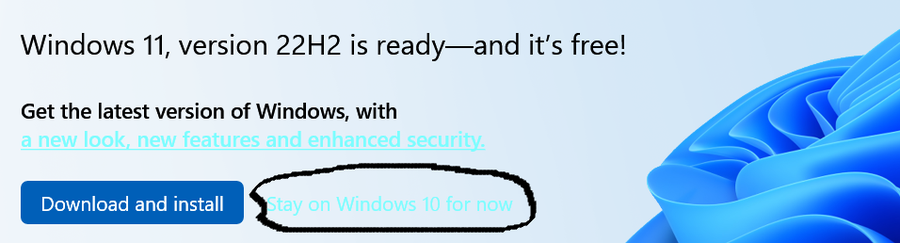Information, tips and myths - No.46 - Email etc., back-up telephone number etc.

I.T. Non-Techie help, information and tips
No advertising please. For the non-techie among us who may need a helping hand at times.
Open Loop 109
-
This discussion is now closed.
-
This discussion is now closed.
-
This discussion is now closed.
-
.
Check that your recovery information for emails/Facebook/Google etc., is up to date - Do you still have access to that phone number or recovery email account? If you do not have recovery information, then, if you forget/lose your password, you may never have access to your account again. -
Microsoft will charge for critical updates to Windows 10 after October 2025 or you will need to update to Windows 11
express.co.uk/life-style/science-tech... -
This discussion is now closed.
-
This discussion is now closed.
-
Copilot (Edited)
This has appeared on my taskbar since an update.
Don't know whether to delete it or just ignore it
Don't understand what it does -
I had a 'thing' on my latop that enabled me to transfer phone photos gallery to my laptop [ little blue square on taskbar]
Used it 2 days ago but now it has disappeared from taskbar and I can't remember what it was called.
Anyone help please ? -
Digital Switchover (Edited)
You have to add your area code to your local contacts.
Things they don't tell you:
I have just been digitally switched by BT! A man arrived from Morrisons - he had no food, just digital bits. They will leave your box that you plug your phone in to on the wall and install a new box; so ask him to remove the old box and put the new one in it's place, otherwise you will be left with holes in the wall. The surprising thing is that your phone may not work until the next day! It will have a line on it, and your number can be rung, but it does not ring. We now have two cables going to the house, presumably, when and if Open Reach visit, they will remove the copper cable, and collect the bits of their old master socket. I've had the task of removing old phone cables and cable clips. -
Information, tips and myths - No.45 - OneDrive is not a backup (Edited)
Despite Microsoft advertising it as such, OneDrive is not a backup. If it is installed on your computer, its purpose is to synchronise files, not to back them up. A backup does not change, if you delete files on your computer, whether on purpose or by accident, they will be deleted from OneDrive, and from any other computer connected to it. -
Don't forget, BT Cloud is closing 31st October
If you want to keep your data, you’ll need to move it to a new platform before 31st October.
From 31st October, the service will close, and all information will be deleted.
From 9th September, the BT Cloud platform became a “read-only” service, this means you won’t be able to upload anything new, but you’ll still be able to view and download the data you have in there already. (less) -
This discussion is now closed.
-
Do you use Kapersky Antivirus?
If you use Kapersky Antivirus and a VPN which places you in the US, then it may have been replaced by Ultra AV. Google to decide what to do about it. -
Email/Computer problem - Posted on behalf of @Selsey (Edited)
Still having problems on desktop
I can see emails and go into them for a little while. Then if I click on something, just get the turning circle at the top so can't access. Sometimes says 'Not connecting, try again in -- secs but that doesn't work. Currently spending more time pulling out plug and waiting - when it's OK again for a while - than doing anything else. Any suggestions, please - thanks. -
Blocking numbers on a landline
I've blocked quite a few numbers and it's been successful in stopping them.
This week I've blocked a number but it's still ringing. I'm assuming it's because they are not actually calling from the number being displayed.
Is there anything I can do to block them properly? I don't have one of the BT Call Guardian phones, just an ordinary phone.
Thanks. -
Digital Switchover - Change your phone numbers
When your landline goes digital, you will have to add your area code to all your local numbers. You can do this in advance, so that you will be ready from day one. -
This discussion is now closed.
-
This discussion is now closed.
-
Microsoft Windows 7 and Hotmail-Outlook
My old PC was too old to update to a newer version of Microsoft and this has never bothered me too much. I mainly use it for organising my photo’s and use my iPad far any internet search, but I could use it for my hotmail. ( sending photo’s with email)
However when I went on it this time I found I couldn’t use Outlook?
Looks like Microsoft has stopped supporting Windows 7.
Is there any way I can just access my emails now? -
Information, tips and myths - No.46 - Buying a new TV - Beware
When buying a new TV be sure to read what it can and can't do. The new Freely TVs for example, cannot record TV. More ways to record TV are being removed. -
This discussion is now closed.
-
Information, tips and myths - No.44 - Google Photos app
The app has been redesigned to make it easier to find photos and videos. The Library tab on the bottom toolbar has been replaced with a Collections tab. You can now find your photos and videos grouped by location (Places), which is shown on a map. -
My phone doesn't ring for long enough, I often miss calls and have to ring back.
There is a code you can put in to change the time but it doesn't work for me.
Is there anything else I can do ? -
Information, tips and myths - No.43 - Sky Go on iPhones and iPads using iOS12
From 17th September, Sky Go will stop working on iPhones/iPads running iOS 12. To continue using Sky Go, you will have to update to iOS 13. -
Many members have disappeared from Scooploop. Given that the average age of a Scooploop member is over 70, it may be that they have passed on. To make members aware, you could let a family member/trusted friend know your log in details, and show them what you would like them to do
This discussion is now closed.
-
Information, tips and myths - No.42 - Webpage magnifying glass
The usual way to increase the size of the display on a webpage is by pressing ctrl and +, but this increases the whole page, and you may wish to magnify just part of it. This can be done by using an extension called Magnifying Glass. Windows has its own magnifier, but it has to be activated in settings, and summoned with key presses, and is not user friendly.
Magnifying Glass can be activated from a browser's extensions toolbar, and deactivated by clicking anywhere. You can download the extension for Chrome below, and for Firefox in the comment below:
chromewebstore.google.com/detail/magn... -
Information, tips and myths - No.41 - Some Chrome extensions will soon stop working
Due to a recent change in Chrome's technology, you will no longer be able to install some extensions, and some extensions will no longer work. -
This discussion is now closed.
-
Since a recent update if I share a portion of screen using advance share the photos and host toolbar appear as black bars on the shared screen unless I move them outside the box. However this is only since a recent update and didn't happen before. There was also an issue with participants not seeing the screen when sharing the screen if I resized it.
-
Information, tips and myths - No.40 - YouTube displays black window
If you have advert blockers, you may be seeing a black screen when you view YouTube. This is the result of their latest attempt to stop you avoiding their adverts. The advert has been inserted into the video to become part of it, therefore it cannot be removed, and the sound will continue. Depending on your browser and blockers, your experience may be different. -
This discussion is now closed.
-
Information, tips and myths - No.39 - Internet Explorer
Remember Internet Explorer!? You may not be able to find it on your computer, but it is still there, because it is part of Windows. An update last month fixed a security flaw. -
This discussion is now closed.
-
Information, tips and myths - No.37 - Microsoft Office for free!
If you would like Microsoft Office for free, and are happy to use it only on line, you can access it in the link below. There are many look-alike free office programs that you can install on your computer.
microsoft.com/en-gb/microsoft-365/fre... -
We are going to Japan in the not too distant future. We have iPhones 7 on EE sim only contracts. In Japan we will want to be able to use phones for incoming and outgoing calls, check emails/websites etc . I know we can use WhatsApp when we can connect to wifi and we can switch on EE data roaming but it’s nearly £9 a day. I think we can download esims very much cheaper. I think after downloading one your phone should just work as normal, have I understood correctly? Does anyone have experience or could someone read up on esims and confirm my understanding?
Any help appreciated. -
Do you use the Internet Archive?
If so, consider making a donation to enable them to continue their work. If you are not familiar with the Internet Archive, they have and enormous collection of books, videos, audio, software and images. Visit the site below, you will be amazed at the extent of what they have available.
archive.org/ -
Information, tips and myths - No.38 - Email/Facebook recovery information
Note that if you have not provided any recovery information in case you forget your password, then you will probably never have access to your accounts.