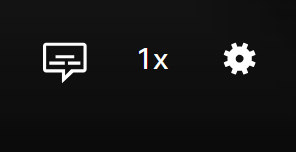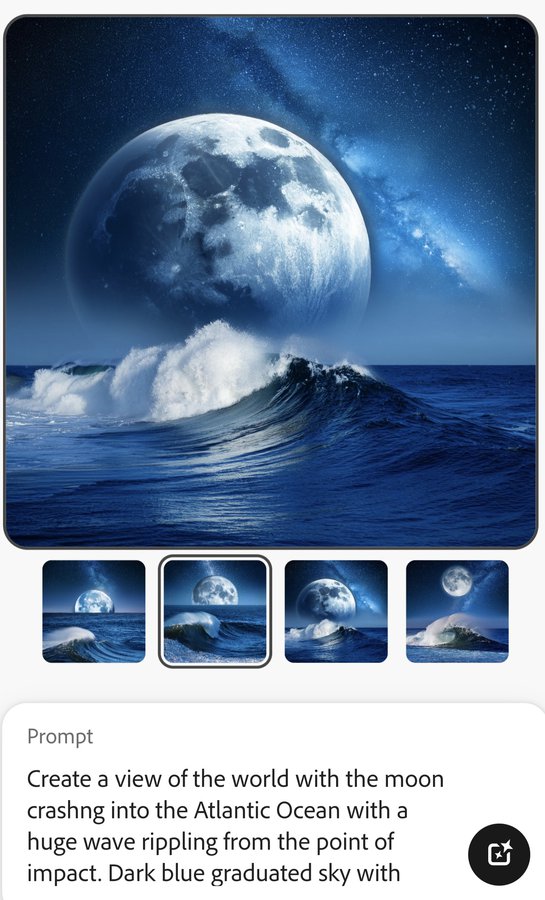https://sonauto.ai/

AI ARTIFICIAL INTELLIGENCE
Using AI for practical non-technical purposes.
Open Loop 16
-
When AI calls AI they switch to their own language called Gibberlink.
https://x.com/LukeHarries_/status/1894062627267170789 -
Microsoft goes native with Copilot. Again
https://www.theregister.com/2025/03/06/microsoft_goes_native_with_copilot/
-
Google's AI Gemini is now available as an app
https://play.google.com/store/apps/editorial?id=mc_apps_editorial_global_user_education_gemini_new_features&hl=en_GB
-
New iPhone has the intelligence of an apple
Remortgage, or take out a loan and get the latest iPhone* with the intelligence of an apple (AI).
*Sensibly priced Android phones are available.
https://www.apple.com/uk/apple-intelligence/ -
AI clone used during a video meeting to trick staff into losing $25m.
https://www.bbc.co.uk/news/videos/cdje9nz7ll1o
-
BBC Click investigates the risks posed by AI clones.
https://www.bbc.co.uk/iplayer/episode/m0023m4d/click-clones-and-phones
-
Interesting use of AI that could potentially solve cold cases
https://www.scooploop.com/thread/interesting-use-of-ai-that-could-potentially
This discussion is now closed.
-
Google Chrome's AI is called Gemini - Here's how to access it
AI in some other browsers is easy to access, but in Chrome, you have to do the following:
1. Type @ in the address bar.
2. Click chat with Gemini.
You will then be taken to Gemini's website, where you can ask your question, or request an AI generated image. -
BBC Sounds app is trialling AI subtitles
The BBC is trialling AI subtitles for BBC Sounds podcasts. Here is an example, click the speech bubble on the right of the window: https://www.bbc.co.uk/sounds/play/m0022knx
-
Each major web browser incorporates its own AI technologies or utilizes AI from other providers to enhance user experience. For example, Edge has Copilot. The icon to access Copilot is in the browser's top right-hand corner. Clicking this will give you access. You can type your request, or click the microphone icon. You will receive a spoken answer which is is indistinguishable from a human. Depending on your request, you will be amazed at the depth and detail in the reply. The Copilot key will be appearing on Win 11 keyboards.
-
I've had a go at the imaging side, however, I think it has some way to go yet.
it didn't produce what I hoped it would. For some reason I couldn't define tightly enough what I wanted it to produce - and I really tried, but no matter what wording I used, and I tried many times, it just didn't get what I wanted it to. -
Cancer detection rates have improved significantly at English GP surgeries that are using a new AI tool.
'C the Signs', which was developed by doctors, analyses patients’ records – including test results, prescriptions and treatments – for hidden signs of cancer. A study, published this week, found that detection rates had increased by an average of 7.3% at surgeries where the tool is in use. -
One of the ways you can easily create an image from text is to use Adobe Firefly. Click the link below, then click 'Sign in' to create an account. You can create 25 images per month. I have always wanted to see a dog wearing a bowler hat and eating a banana!
https://firefly.adobe.com/?ff_channel=adobe_com&ff_campaign=ffly_homepage&ff_source=firefly_seo -
The Rt. Hon. Greg Clark, Former Secretary of State for Business, Energy and Industrial Strategy, has just finished his evidence to the Post Office Inquiry.
His final statement was that had AI been used to look at the criminal cases brought by the Post Office, he felt that a pattern may have emerged, resulting in less prosecutions and a saving of time, money and personal damage. -
The most well known and easy way to use AI is to use ChatGPT. With it you can ask a question as if you are speaking to a real person, and if necessary get a detailed answer. It can also write a letter for you, an email, a poem etc. You can register free to use ChatGPT in the link below.
https://chatgpt.com/auth/login -
So far, my use of AI has been confined to the written word.
For example, if I write a story, it is useful to run it past AI and ask for a summary of what is written. If the summary comes back with what you have intended to convey, then all is well. If there is conflict, you can re-visit your writing to edit the part(s) causing confusion.
When posting a news story on SL, I will, occasionally, copy the text from the source article that I reference, pass it through AI and post a summary of the story. This shows a high level list of points relating to the article and allows the user to decide whether to just take those details or read the more in-depth story.
I have used AI to edit photographs on my phone, but to date have done nothing which couldn't have been easily done using Photoshop.