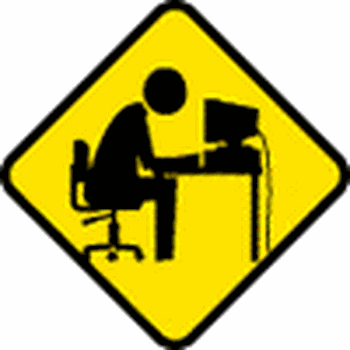Windows Update Shortcut on desktop
Enter " ms-settings:windowsupdate" for location>next>enter name e.g WINDOWS UPDATE>finish.
You now have a shortcut to Windows update on your desktop, which you can click any time to see Windows updates.
Change icon -
Right click the shortcut>properties>change icon. Select which icon you like, then OK>apply>OK.