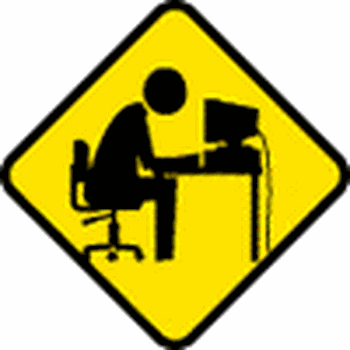Windows Taskbar Hidden Items
Icons at the R/H side of the taskbar are programs that run at start-up. These may be hidden and only show when the upward arrow is clicked.
To show the hidden icons simply follow -
Click Start>click the gearwheel, extreme left column>Personalisation>Taskbar - L/H side>scroll down and click "Select which icons appear on thr taskbar">toggle to ON "Always show all icons in the notification area".
All done - the previously hidden icons will now show on the taskbar.