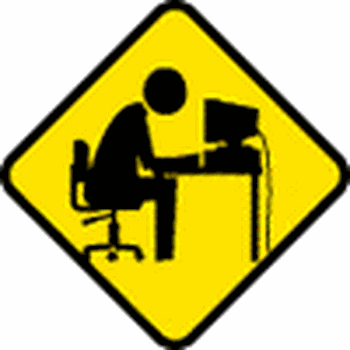Windows Error Panel 0x800704cf
My understanding is that it is an Internet connection alert panel specifically included in Windows version 21H2 and appears when an item is live but placed on the taskbar and the PC is wakened from Sleep or Hibernate.
Since there is an Internet connection icon already on the taskbar, I see no purpose in this panel, but obviously Microsoft do.
Either wait until the panel deletes or click the top R/H corner - the "X". If it shows error 0x800704cf, then if your Internet is live - see taskbar icon - just click Cancel.
To me this panel is a PITA and only started appearing when I changed from version 21H1 to 21H2.
Click image to expand -