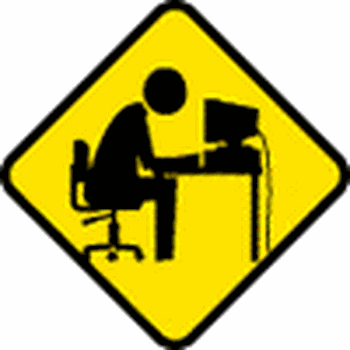Windows 10 - Sound Enhancement
Just ensure your drivers are up-to-date.
1. Using the Start menu search box, enter Control Panel and open file.
2. Click Hardware and Sound and then click Sound.
3. In the settings panel that comes up click Playback and right click on Speakers. Click Properties.
4. Click Enhancements. Scroll down the list and check Loudness
Equalisation.
5. Click OK.
Whilst having the sounds settings panel displayed, test your sound.
Click Sounds, a list of sound events shows.
For my example, I scrolled down the list and selected New Mail Notification. Click Test and the sound will occur. Mine was a lot higher than before this adjustment and is now perfect for me.
My clock chimes every hour. Before this small fix, I could barely hear it or that for new mails.