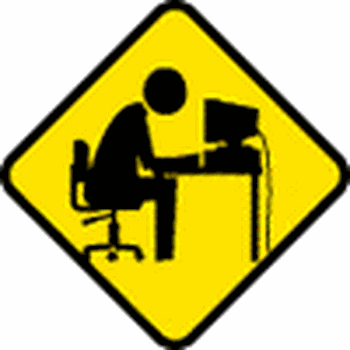Windows 10 - Enlarge Page
Press CTRL + SHIFT and + key
Page goes to 120%
To return to original size -
Press CTRL and - key
Press WINKEY + CTRL + M to bring up Windows magnifier settings.
I would add that once the page is enlarged, it remains like that until CTRL and - key is pressed.