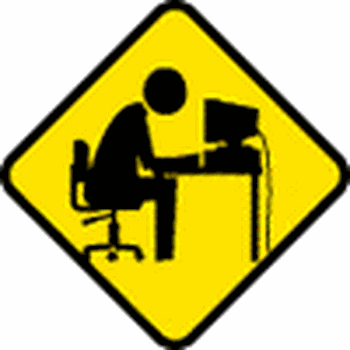Uninstalling an Anti-Virus or Firewall Program
I can only relate how I did it based on searching the web and following the advice of experts on my computer Forum.
1. Use Revo Uninstaller (https://www.revouninstaller.com/products/revo-uninstaller-free/) to uninstall the program and all the many left overs, be very careful only to delete the items highlighted in bold. Delete them all.
2. Use the suppliers clean uninstall program, most suppliers have one - search the web for it. Delete what is found.
3. Use RegSeeker (https://www.majorgeeks.com/files/details/regseeker.html) - this program will search the registry for all remaining entries of the unwanted program and it WILL find some. Delete them all.
All done - you should now be totally free of the unwanted program.
After all this, in my case a handful of registry items are still present on my computer. The suppliers insert a feature which reinstalls their basic registry items previously deleted on restart or shutdown - there are only about 3-6 items. All of which are completely inert and useless since their paths have been deleted. Just ignore them. You can check them by using RegSeeker after all the uninstall
procedures have been done.