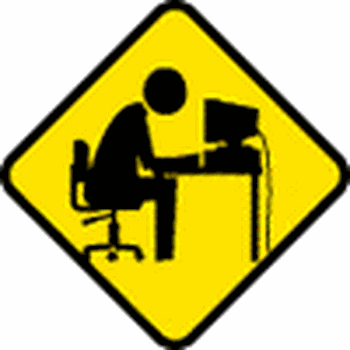Transfer a File to Desktop
Select your file from the L/H list.
Select the item you wish to transfer.
This item can be transferred to any other file listed or in this case desktop.
Place cursor over the item, press L/H mouse button and hold down.
Drag the item to desktop on the L/H list, release mouse button.
Presto ! You now have the item as an icon on your desktop.
This is particularly convenient for a file or item that is used often.