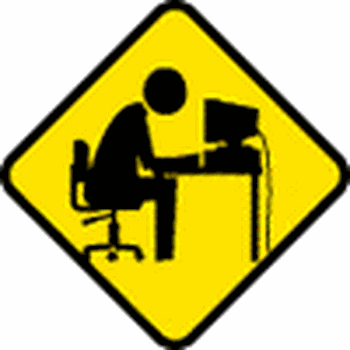System File Checker Tool for Windows
Use the System File Checker tool to repair missing or corrupted system files on Windows.
I have used this command countless dozens of times over the years on a routine basis.
The sfc /scannow command will scan all protected system files and replace corrupted files with a cached copy. The scan results will be shown after this process is finished. It takes about 30-40 minutes to scan the entire system.
To run sfc /scannow steps -
WINKEY+X
Click RUN on list.
Enter CMD in panel.
CTRL+SHIFT+ENTER - for Admin - you must run as Admin.
Enter sfc /scannow in small font on black CMD panel.
All done - scan starts.