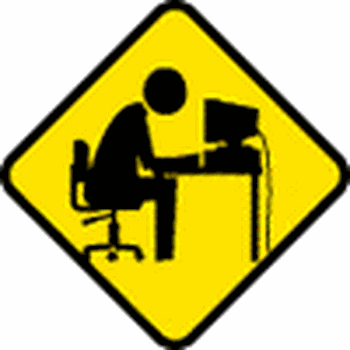Routine Windows 10 System File Checker
This is a superb way to keep your files maintained. I run it frequently, it takes about 20 minutes and repairs any files found which are corrupted.
Click the search button - second from the left on the taskbar. type CMD then click Open or Admin. Click YES on the popup panel. A black command prompt screen shows.
Where the cursor mark is blinking - type sfc /scannow - press enter.
The file checker will then start.
On finishing, it will say that either all is OK or that some files have been repaired.