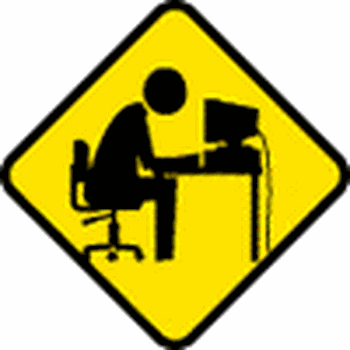Private browsing - Incognito
To explain, I copy the first paragraph of the specified link -
Private browsing is a way to surf the web, leaving no trace of your activity. This mode is also sometimes called “incognito mode.” When you use private browsing, your browser doesn’t save your history, cookies, or search queries. This means that anyone who uses your computer after you will not be able to see what sites you’ve visited or what you’ve been up to online.
Private browsing is a great way to protect your online privacy. If you’re worried about someone seeing your web history, cookies, or search queries, private browsing is a good way to prevent that from happening. Private browsing is also useful if you want to try out a new website without having it save your information. See link -
https://www.webnews21.org/what-is-private-browsing-and-why-should-you-use-it/
With the browser open press CRL+SHIFT+N to enter Private browsing mode and click X (top R/H corner of screen) to exit. Note - press CRL+SHIFT+P FOR Firefox.
If the keys do not work for your browser, go through the browser menu and select Private browsing.