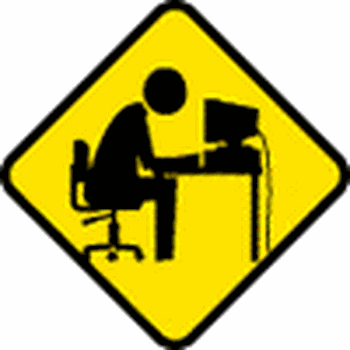Microsoft Windows Malicious Software Removal Tool - MSRT
You have to be logged on as Admin. to run it. It will delete any malicious software it finds.
It depends on how much you have on your C-drive, how long the scan will take to run. My C-drive has 915 GB max. storage and my used storage is 77 GB - a very small usage. Obviously more the storage, the longer the program will take to finish.
To use
Winkey + X>Run>Enter MRT.EXE>YES in popup panel>Next>Suggest Quick scan>Next>Scan starts>About 3 minutes>See results if needed>Otherwise Finish.