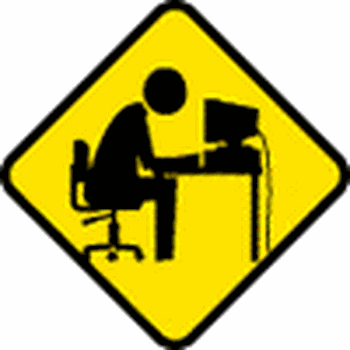Microsoft Edge
One was the tab screen opening with "about blank" and the other was Edge taking ages to open, hanging on a white screen.
Solution -
Open Edge, click the 3 dots at top right of the screen, then -
Settings>System and Performance.
1. "Use hardware acceleration when available" - set to OFF.
This corrected the "about blank" on tab opening, Edge now opens immediately with a Bing search tab.
2. "Startup boost" - set to ON. This corrected Edge hanging on opening - it now opens very quickly with no white screen lag.