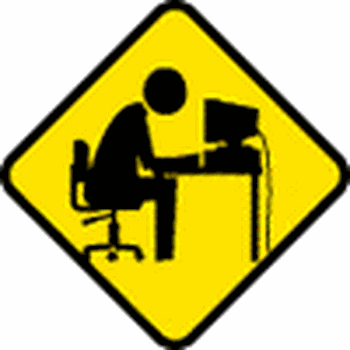Windows 10 - How to change your mouse pointer size and colour.
Select your cursor size by using the slider.
Select pointer colour from the colours given, don't forget customise.
All done - your cursor pointer will now be larger and coloured.
I selected red - it is more distinctive.