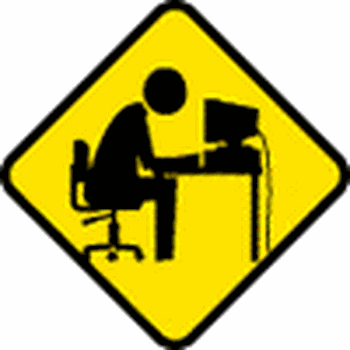English UK Set Keyboard Suddenly Changing to English US
But by a simple key/click action you can change your UK keyboard settings back to English UK without any complicated fixes or surgery, which many web links propose.
If the Windows key is held down and the space bar pressed - an innocent action that is easily done in error - a language panel appears - in my case at the far right of the screen and can easily not be noticed if the action was unintentional.
This panel has by default English US selected. As soon as this panel is displayed, any English UK keyboard will be immediately converted to English US - US users are not affected.
Several keys will now show US symbols e.g @ instead of " and the £ and $ keys will show another symbol.
SOLUTION
Simply repeat the Windows key + spacebar press and click English UK on the panel - Hey Presto ! All back to normal for English UK users.
Panel - showing English US as default