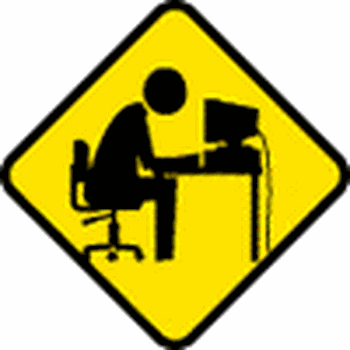Desktop - Browser Opens Off Screen
Solution -
From desktop, press ALT+TAB (the key shown in red on my image), keep ALT pressed down.
This will show all open programs on the taskbar, including the browser.
Select the browser with your mouse and it will open full screen.
Click the expand (top right centre icon) if not full screen.
Another way to reveal the missing browser screen is to press WINKEY+D.