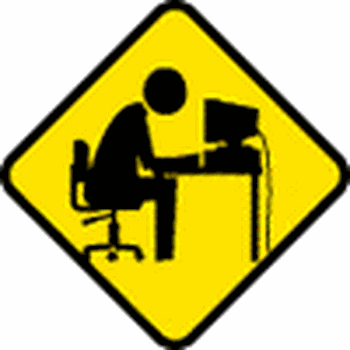Bookmarks or Favourites Bar - Windows 10
Then simply click the folder and all saved links are shown on the dropdown. Just click the required link and up it comes on screen.
This way you can have hundreds of links stored on your Bookmarks bar.
1. The first image is my Bookmarks bar complete with folders, which fill the whole
bar.
To create a folder just right click the bar on any space and click "Add Folder" on
the dropdown panel. Give each folder a name before you release it. Keep doing
this until the bar is full, with each folder having a name.
2. Now when you have a link you wish to bookmark, click the bookmark icon on the
URL bar - it says "Add this page to favourites".
A panel drops down - see second image. When you expand the Folder box a
dropdown panel shows all your folders. Just click the listed folder you wish to
save the link in and all is finished.
NOTE - click each image to enlarge.