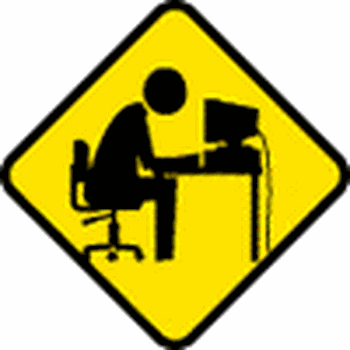Add Shortcut for any Program to Desktop
For any program listed that you wish to have a shortcut on your desktop, place cursor over it and hold down the cursor left key.
Drag the program to the desktop and release
You now have the program shortcut on your desktop.
This does not move the menu program, just creates a shortcut.